Table of Contents
I. Introduction to Cisco ASDM
Examining Cisco Adaptive Security Device Manager (ASDM)
Cisco ASA (Adaptive Security Appliance) firewall configuration, monitoring, and troubleshooting are made simple with the help of Cisco Adaptive Security Device Manager (ASDM), a potent network management tool. Network administrators can effectively manage security rules, access controls, and other network settings thanks to its user-friendly interface.
Significance of Cisco ASDM in Network Management
In the realm of network management, Cisco ASDM plays a pivotal role by offering an intuitive platform for administrators to control their security infrastructure. With its comprehensive features and user-friendly interface, ASDM empowers organizations to enhance network security and streamline management processes.
II. Getting Started with Cisco ASDM
What is the Cisco ASDM?
The main graphical interface for configuring and administering Cisco ASA firewalls is Cisco ASDM, a Java-based program. It gives administrators an alternative to the command-line interface (CLI), enabling them to complete a variety of activities without the use of complicated commands.
Key Features and Functions of Cisco ASDM
A number of capabilities are available in Cisco ASDM, including the ability to visualize network topologies, build and alter firewall rules, set up virtual private networks (VPNs), keep track of real-time traffic, and provide thorough reports. It may be used by both technical novices and seasoned network specialists thanks to its user-friendly interface.
Benefits of Using Cisco ASDM for Network Management
Utilizing Cisco ASDM brings several advantages, such as simplified configuration, reduced learning curve, and enhanced visibility into network traffic. It allows administrators to respond swiftly to security threats and tailor firewall settings to specific organizational needs.
III. Using Cisco ASDM for Network Configuration
Cisco ASDM Configuration Interface
It provides a visual depiction of the network’s components and makes parameter changes simple.
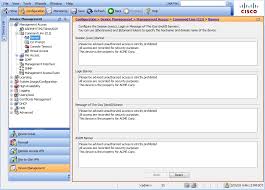
Configuring Network Settings Step-by-Step
When configuring network settings with Cisco ASDM, IP addresses, subnet masks, default gateways, and other crucial components must be specified.
Implementing Firewall Rules and Policies with Cisco ASDM
Cisco ASDM simplifies the process of creating and managing firewall rules and policies. Administrators can define access rules, specify traffic sources and destinations, and set security levels—all within the user-friendly interface.
IV. Managing Cisco ASA with ASDM
Cisco ASDM as the Management Interface for Cisco ASA
ASDM serves as the primary management interface for Cisco ASA firewalls, providing a comprehensive view of firewall status, security policies, and network traffic. It allows administrators to oversee multiple aspects of their security infrastructure in one place.
Monitoring and Troubleshooting Network Traffic
The real-time monitoring feature of Cisco ASDM enables administrators to monitor network traffic, identify anomalies, and detect potential security breaches. The visual representation of traffic flow aids in quickly spotting irregular patterns.
Visualizing Security Policies and Access Control Lists
ASDM offers a visual representation of security policies and access control lists (ACLs). This visualization helps administrators understand how traffic is processed, making it easier to refine security settings and optimize network performance.
V. Overcoming Challenges: Using Cisco ASDM Without Java
The Role of Java in Cisco ASDM
Historically, Cisco ASDM has relied on Java for its functionality. However, the reliance on Java has posed compatibility and security challenges, as Java applets have become increasingly vulnerable to security exploits.
How to Use Cisco ASDM Without Java
Recognizing these challenges, Cisco has introduced alternatives to using Java with ASDM. This allows administrators to access ASDM through modern web browsers, eliminating the need for Java installations and reducing security risks.
Benefits and Limitations of Java-Free Cisco ASDM
The transition to a Java-free ASDM brings benefits such as improved security and compatibility with modern browser standards. Administrators can access ASDM from various devices without Java-related constraints, leading to a more seamless network management experience.
VI. Compatibility and Requirements of Cisco ASDM
Cisco ASDM Compatibility with Different ASA Models
Cisco ASDM is compatible with various models of Cisco ASA firewalls, ranging from entry-level to high-performance devices. Administrators must ensure that their chosen ASDM version aligns with the ASA model and software version.
| ASA Model | Compatible ASDM Version |
|---|---|
| ASA 5505 | ASDM 7.1 or later |
| ASA 5510 | ASDM 6.2 or later |
| ASA 5520 | ASDM 6.2 or later |
| ASA 5540 | ASDM 6.2 or later |
| ASA 5550 | ASDM 6.2 or later |
Minimum System Requirements for Running Cisco ASDM
To run Cisco ASDM effectively, administrators should meet the minimum system requirements. These typically include a supported operating system, sufficient memory and processing power, and compatible Java or browser versions.
| Requirement | Minimum Specification |
|---|---|
| Operating System | Windows 7 or later, macOS |
| Processor | 1.6 GHz or faster |
| RAM | 2 GB or more |
| Disk Space | 1 GB free space |
| Java Runtime | JDK 8 or later |
| Web Browser | Internet Explorer 11, Firefox, Chrome |
Ensuring Smooth Operation and Performance
To ensure the smooth operation of Cisco ASDM, administrators should regularly update the ASDM software, keep their ASA firmware up to date, and monitor system resources to prevent performance bottlenecks.
VII. Step-by-Step Guide: Installing Cisco ASDM
How to Download Cisco ASDM
To begin the installation process, administrators need to download the Cisco ASDM software package from the official Cisco website. The package is typically available in the form of a compressed file.
Installing Cisco ASDM on Windows
Once the ASDM package is downloaded, administrators can follow a step-by-step installation wizard on their Windows operating system. The wizard will guide them through the process of selecting installation preferences and configuring settings.
Launching Cisco ASDM for the First Time
After installation, administrators can launch Cisco ASDM for the first time. They will be prompted to enter the IP address or hostname of the ASA device they wish to manage. Once connected, the full suite of ASDM features will be accessible.
VIII. Advanced Network Management with Cisco ASDM
Using Cisco ASDM for VPN Configuration
Cisco ASDM streamlines the configuration of Virtual Private Networks (VPNs), enabling administrators to create secure communication channels between remote sites or users. This is particularly beneficial for organizations with a distributed workforce.
Intrusion Prevention and Detection with Cisco ASDM
Use Cisco ASDM to control and configure the Intrusion Prevention System (IPS) and Intrusion Detection System (IDS) on Cisco ASA firewalls. Administrators can now proactively identify and mitigate potential security issues.
Fine-Tuning Security Policies and Access Controls
Administrators can use Cisco ASDM to fine-tune security policies and access controls. They can create rules that determine which traffic is allowed or blocked, enhancing the network’s overall security posture.
IX. Troubleshooting with Cisco ASDM
Common Issues and Error Messages
Despite its user-friendly design, administrators may encounter common issues or error messages while using Cisco ASDM. These could be related to connectivity, configuration errors, or software compatibility.
Diagnosing Network Problems with Cisco ASDM Tools
Cisco ASDM offers diagnostic tools that help administrators identify and troubleshoot network problems. These tools provide insights into network traffic, connectivity, and performance, aiding in swift issue resolution.
Resolving Connectivity and Configuration Errors
Administrators can follow troubleshooting guides provided by Cisco to resolve connectivity and configuration errors. These guides offer step-by-step instructions to address common challenges.
| Issue | Troubleshooting Steps |
|---|---|
| ASDM not launching | Check Java installation and update; Run as administrator |
| Java security warnings | Add ASDM URL to Java Exception Site List |
| Connection errors | Verify network settings; Restart ASDM service |
| Slow performance | Increase memory allocation; Close unnecessary apps |
| Certificate warnings | Import Cisco ASA certificate; Disable certificate validation |
X. Frequently Asked Questions (FAQs)
What is Cisco ASDM and Its Role? Cisco ASDM (Adaptive Security Device Manager) is a graphical interface used to manage Cisco ASA firewalls. It simplifies network configuration, monitoring, and security policy management.
How Do I Use Cisco ASDM for Network Management? To use Cisco ASDM, download and install the software, connect to the ASA device, and navigate the user-friendly interface to configure settings, monitor traffic, and manage security policies.
Can I Use Cisco ASDM Without Java? Yes, Cisco has introduced Java-free options for accessing ASDM through modern web browsers, eliminating the need for Java installations and enhancing security.
How to Install Cisco ASDM on Windows? To install Cisco ASDM on Windows, download the software from the official Cisco website, run the installation wizard, and follow the prompts to configure preferences and settings.
What Are the Key Features of Cisco ASDM? Cisco ASDM offers features such as network configuration, firewall rule management, VPN setup, real-time monitoring, threat detection, and security policy enforcement.
How Does Cisco ASDM Enhance Network Security? Cisco ASDM enhances network security by providing a centralized platform to manage firewalls, implement security policies, monitor traffic, and detect potential threats.
What Are the System Requirements for Cisco ASDM? The system requirements for Cisco ASDM include compatible operating systems, sufficient memory and disk space, and web browser compatibility for Java-free access.
How Does Cisco ASDM Simplify Firewall Management? Cisco ASDM simplifies firewall management by providing an easy-to-use interface that enables administrators to configure and monitor the firewall, implement access control, and respond to security events.
XI. Conclusion
Overview of the Role of Cisco ASDM in Network Management Cisco ASDM serves as a powerful tool for network administrators, providing a simplified approach to managing Cisco ASA firewalls, setting security policies, and monitoring network traffic .
Take advantage of the efficiency and security of Cisco ASDM. With today’s growing cybersecurity challenges, tools like Cisco ASDM can significantly improve an organization’s network management capabilities while enhancing security posture.
